Terminology in English
Below are some terms that will help you understand the parts and exercises of the book that the software testing. They are mostly terms in software development and testing, but I have also included a few terms relating to the activities of companies.
Agile
development = a way of software development where you continuously learn from the
software that you have already created and decide on the following tasks based
on feedback. What you considered most important in the beginning is not
necessarily the most important in the end.
Algorithm =
A detailed description of how you perform a task.
Artificial
Intelligence = software that can independently learn as you teach it. Not only
does it repeat tasks like test automation does, but it can do tasks in a new
way. It can, for example, creatively combine automation tests, just like a real
tester would.
Bank = a
company that manages people's money. Banks help you pay for your purchases.
Black hat =
a criminal who breaks into a system by exploiting security defects and misuses
the information he finds, for example, by releasing it to the world or selling
it.
Business =
the activity of a company that its customers pay. Customers receive a product
or service. The company receives money to pay its employees and owners for
their time, who, in turn, use the money to live.
Code = a
series of instructions that a person has written for a computer. You can create
code in different programming languages, just as people can speak different
languages.
Coder = the
person who codes the software. Also called programmer or software developer.
Coding = a
task that results in functioning software. Also, the period during which you do
the coding. Also called programming. Also called software development, which is
a somewhat broader term, including all the possible tasks you need to make the
software work.
Company = a
community of many people, which has a name, purpose, and place in the world.
People work in companies and get paid in return.
Component =
a part of the software or hardware. Also called a module.
Computer =
the device on which the software runs. Actually, a computer is a device with a
big screen and a keyboard, such as a laptop. A mobile phone is also a small
computer. The car has a computer running car’s software.
Context-driven
testing = the mindset that the context, or situation, affects how you test. For
example, the software under construction, problems encountered, users, and the
team all affect the context.
Continuous integration
= you create the code in small pieces, which you immediately add to, or
integrate with, existing software. At the same time, you run automated tests to
immediately detect any defects in the new code or the code already completed.
Coverage =
test coverage. You perform an appropriate number of different tests to examine
the various options for using the software. You have to decide how good test
coverage you want because there is no time to do all possible tests. You can't
achieve exhaustive, complete coverage.
Data =
information.
Database =
the part of the information system where the information is stored.
Debugging =
locating and fixing a defect.
Defect = a
problem in the software code that causes a failure in software. Commonly called
a bug. People sometimes call it an error, even though, strictly speaking, an
error is a human act that results in a defect in the code.
Defect
seeding = deliberately creating defects in the software. The idea is that once
you have found all these defects, you have found all defects in the software.
Defect seeding helps you decide when you have done enough testing.
DevOps =
Combining software development and operations of the software. The same team
builds and maintains the software.
Documentation
= plans and instructions on what the software should do and how to use it.
Documentation
defect = difference between the documentation and the software. The
documentation explains that the software works one way, but the software
actually works differently.
Emergency
fix = a change that makes the software work until you do the actual fix.
Error = a
human error that creates a defect in the code.
Fail =
previously working hardware breaks down, and a hardware defect appears. In
general, something doesn't work.
Failure =
something that is malfunctioning in the software. The failure is usually caused
by a software defect.
Feedback =
views on what works in software and what doesn't. Everyone gives feedback, but
the feedback from users is especially interesting because the software is
created for them.
Fix the
code = make the necessary changes, usually to the code, for it to work correctly.
Free up
memory = release memory. When the software no longer needs memory to run a line
of code, you need to free up memory for other uses. The release may be
automatic, or you may do it on another line of code.
Functionality
= what the software does. You can buy things from the online store or get money
from the bank. The functionality should work well under all circumstances.
Hardware =
computers, networks, and other devices that the software uses.
Heuristics
= a rule of thumb on how something often works. A heuristics can say that it is
worth testing with zero, as there are often defects associated with using zero
in calculations. There are many heuristics.
Information
system = when the software is more extensive than software for just one device,
it is an information system or a system. Information systems are not stored
directly on the user’s computer in their entirety. They are accessed over a network or the
internet.
Information
system administrator = a person who ensures that the information system
operates appropriately. The administrator will fix problems and change the
information system as needed. Changes can be defect fixes, but may also include
new functionality that the software development team has created. Also called
the operator.
Information
Technology = all the things you need to run computers, including software and
hardware.
Information
Technology project = a collaborative process during which the team creates the
agreed functionality in the software within the agreed time. You use the word
sometimes to describe the work of a software development team, even without the
agreed time.
Line of
Code = the code consists of many lines, or rows, similarly as there are many
rows of text in a book. One line can have many different instructions for your
computer.
Loan =
money that a bank temporarily lends to a person. The bank transfers the money
to the user's account, from where the user takes the money, for example, to pay
off the mortgage. The user must pay the money back to the bank later, as
agreed.
Locate a
defect = not only do you need to detect the defect through testing, but you
also need to locate the defect to a line of code, in other words, to figure out
what causes the defect.
Maintenance
team = the administrators, the people who take care of the software operation
when people use it. The maintenance team often tries to deal with problems on
its own but can ask for help from the development team if needed. It is also
called the operations team.
Memory =
the memory of the computer where the software runs, similarly as a person keeps
things in memory to know how to work. There is a limited amount of memory.
Memory chip
= The part of the computer where the computer memory runs. Also called a memory
circuit.
Memory leak
= the computer runs out of memory and can no longer do new or old things.
Memory
measurement software = a software used by the programmer to measure the amount
of memory used. It can be a standalone utility or part of a software
development environment.
Network =
an information technology structure that consists of different computers that
connect all devices in the network, wired or wireless. The largest of the
networks is the Internet, to which almost all computers in the world are
connected.
Online
store = a shop accessible via a computer and the network. You buy things there
that later will arrive home by mail. An online store is one kind of information
system.
Performance
defect = a problem with the speed of the information system. The system is
running, but slower than expected or planned.
Performance
testing = a type of testing that measures system speed when one or more users
are using the system. Often, you use performance testing software to represent
multiple users and to measure system speed.
Plan =
thoughts on how to build the software. Plans can be verbal or written.
Product =
the software or the information system.
Product
owner = a person who asks to build a software product, or software. The product
owner can also be a company that, of course, is represented by a person. The
product owner is constantly updating the software requirements with the
development team.
Professional
tester = A person who specializes in testing and is particularly good at it.
Program =
computer code that allows a person to do something, such as play a game. Also
called software, even though actually many programs make up software.
Programming
= a task that results in functioning software. Also, the period during which
you do the programming. Also called coding. Also called software development,
which is a somewhat broader term, including all the possible tasks you need to
make the software work.
Programming
language = an agreed way to always write software code in the same way, with
the same structure, with the same words.
Quality =
how well you have done something. Different people experience good quality
differently.
Ready-made
software = software made by someone else that you can use as a platform or
component of new software. Also known as COTS, commercial of the shelf,
software. Also known as third-party software.
Regression
testing = tests that you run again each time you add new code to the software.
This way, you determine whether the new code has broken the code that
previously worked. You usually do regression testing with test automation.
Release memory
= see: free up memory.
Requirements
= things that the software must be able to do.
Reserve
memory = when running a line of code in software, you need to reserve memory for
its use. The reservation prevents another program from accessing that portion
of memory at the same time.
Root cause
= The original cause of the defect. The root cause can result in a large number
of similar defects, so you should remove the root cause.
Safety =
whether the system is safe for humans. Nobody should be injured or killed.
Security =
how well you have eliminated the system security defects and prevented attacks.
Also called information security.
Security
defect = a vulnerability in a software that could allow an attacker to
compromise your information system.
Security
testing = a form of testing for security issues. The software development team
can do it, but often the people who specialize in security testing do it.
Server
software = a part of the information system used by all users. The server often
holds all the information in the system. The server also often performs a large
part of the tasks of the information system. The user interface of the
information system connects to the server software.
Severity =
you often classify defects by severity. A defect can be severe, which means it
is expensive or very damaging. A defect can also be less severe. You must fix
severe defects quickly.
Software =
computer code that allows a person to do something, such as play a game. Also
called a program, even though actually many programs make up software. Also,
the software product.
Software
architect = a person who considers and prepares software structure and
technology.
Software
development = all possible tasks required to make the software work. Tasks include
defining requirements, coding, and testing.
Software
development environment = software for software development, such as coding or
testing tools.
Software
development team = a group of people who build and test software together. With
complex software, you have a whole team of people instead of one developer. In
short, the development team.
Technical
architecture = choices you make about the ready-made software used by your
information system, the programming language used, and how the components of
the information system connect.
Technical
debt = defects that you have not fixed, emergency solutions, and other things
that you should have done before but have not completed. Technical debt is costly
to remove later in a project.
Test = to
try, check or test with different values, in a different order, in different
ways whether something works at all or how well it works. As a result of
testing, you sometimes find a defect. Strictly speaking, testing will usually
detect a failure in the software, generally due to a defect in the code.
Test
automation = tests that you can run with test automation software, without
tester involvement. The tester creates and modifies automated tests.
Test data =
all numbers, text, content, images, and usernames that you use in the software
during testing. The test data should correspond to real user data.
Test environment
= installation of software on a computer for testing. The test environment
should match the real environment of the users, but this is not always the
case. You keep the test environment separate from the real environment so that users
can’t access the unfinished code.
Test object
= software or information system under test.
Test
technique = a way in which you choose the appropriate number of tests for
testing with good coverage. There are a wide variety of techniques for
different needs.
Testability
= how easy it is to test. The software development environment and the
developers' choices affect testability, improve, or weaken it.
Tester = a
person who tests. A person with testing skills. The tester can be a full-time
tester, programmer, administrator, or user.
Testing
defect = a defect caused by testing that does not really exist. For a tester,
this kind of defect initially seems like a real defect. The defect is due to a
misunderstanding, test environment, or other choices made by the tester.
Tool =
software used as a tool to build software, e.g., software development
environment.
Version =
software or code at a given time. When you make a code change, you create a new
version of the software.
Version
control = a way or software that saves each addition to the code as a new copy
of the software. Also called version management.
Version control
defect = a defect that recurs even though the developer has previously fixed
it. Version control has failed.
Update = a
change to the software that is already in use. An update may be small or large.
It brings defect fixes or new functionality to the software.
Usability =
how easy, comfortable, or smooth the software is to use.
Usability
defect = usability problem. An aspect of the software that isn’t strictly right
or wrong but doesn’t satisfy all users. Something can be hard to find, learn,
or use.
Usability
expert = a person who specializes in designing information systems with good
usability. Many times the expert also performs or directs usability testing.
Usability
tester = a person who tests the information system for usability. Often a
member of the software development team, or a user.
User = a
person who uses the software. The software user does not need to own the
software, although sometimes that is the case. Many times the employer of the
person, a company, owns the software. The software company may also own the
software.

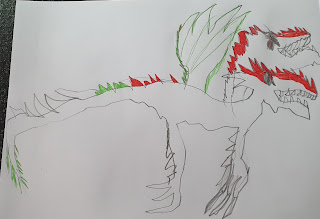


This is really a good source of information, I will often follow it to know more information and expand my knowledge, I think everyone should know it, thanks Best mobile app development company service provider.
ReplyDeleteAwesome Article I got new information from your article, keep updating.
ReplyDeleteBest Digital marketing company in chennai
Digital Marketing Company in chennai
SEO Company in Chennai
This is really a good source of information, I will often follow it to know more information and expand my knowledge, I think everyone should know it, thanks Best it services jacksonville service provider.
ReplyDeleteIt’s actually a great and helpful piece of info. I’m happy that you just shared this helpful info with us. Please keep us informed like this. Thanks for sharing! Best Yelp reviews joomla service provider.
ReplyDeleteGreat article by the great author, it is very massive and informative but still preaches the way to sounds like that it has some beautiful thoughts described so I really appreciate this article. Best types of nat service provider.
ReplyDeleteAfter a long time, I read a very beautiful and very important article that I enjoyed reading. I have found that this article has many important points, I sincerely thank the admin of this website for sharing it. Best entry level software developer jobs service provider.
ReplyDelete
ReplyDeleteIt’s great to come across a blog every once in a while that isn’t the same out of date rehashed material. Fantastic read. Best web design company malaysia Services Provider
It's very nice of you to share your knowledge through posts. I love to read stories about your experiences. They're very useful and interesting. I am excited to read the next posts. I'm so grateful for all that you've done. Keep plugging. Many viewers like me fancy your writing. Thank you for sharing precious information with us. Best wordpress website design services service provider.
ReplyDeleteAfter a long time, I read a very beautiful and very important article that I enjoyed reading. I have found that this article has many important points, I sincerely thank the admin of this website for sharing it. Best managed security service provider service provider
ReplyDelete